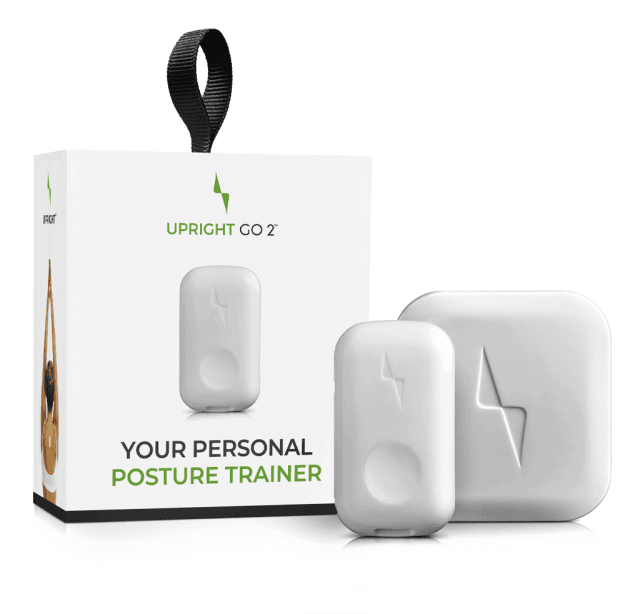How to replace the adhesive?
Upright
- Remove the old adhesive from the GO. We recommend using the removal tool provided.

2. Important: Make sure you remove all parts of the old adhesive completely, so there’s nothing green left on your GO.

3. Take a new adhesive and peel off just the white cover from one side.

4. Attach the sticky part to the GO, inside the thin gray frame.

5. When you want to start using your GO, peel off the green cover that says “This side on your back”.

6. Attach the GO to your back.

** Compatible with Upright GO 2 & Upright GO S **
You Might also Like
Search
Sign up to our newsletter
Follow Us On
Popular
Revisit the GO 2/S Device Setup
January 11, 2025
How to get started
January 11, 2025
Finding your upright position
January 11, 2025
How to find your target upright posture
January 11, 2025
Calibration
January 11, 2025
Check out the UPRIGHT GO 2