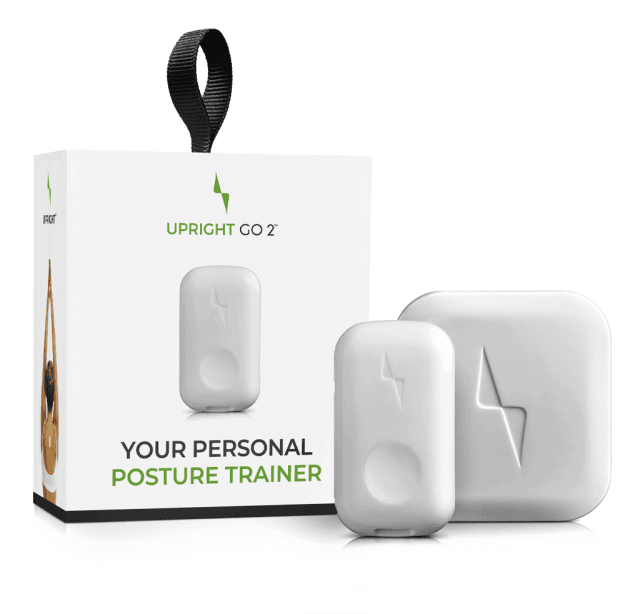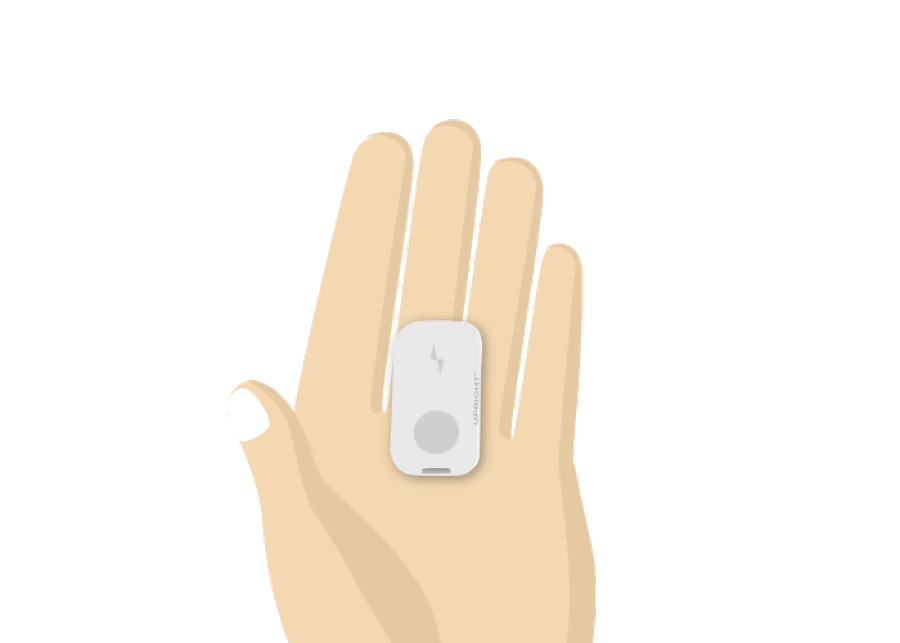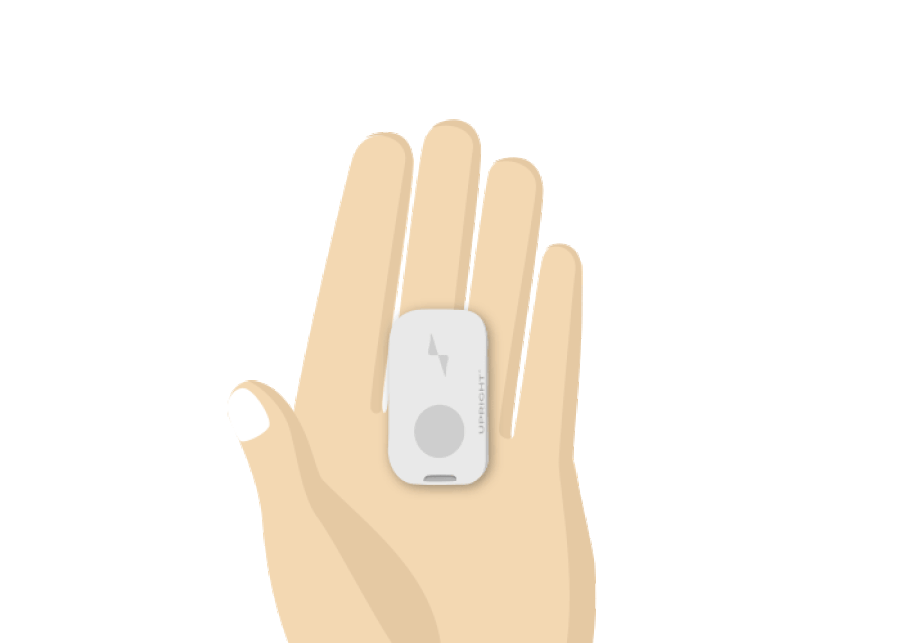How to turn on/off your GO
Upright
Turn on
Click the power button once. You will feel a short vibration, and the device will have a blinking blue light.
Turn off
Hold down the power button for a few seconds, until you feel a short vibration.
MORE USEFUL POWER BUTTON FUNCTIONS
Calibration
When the device is on your back and turned on, stay upright and double click the power button.
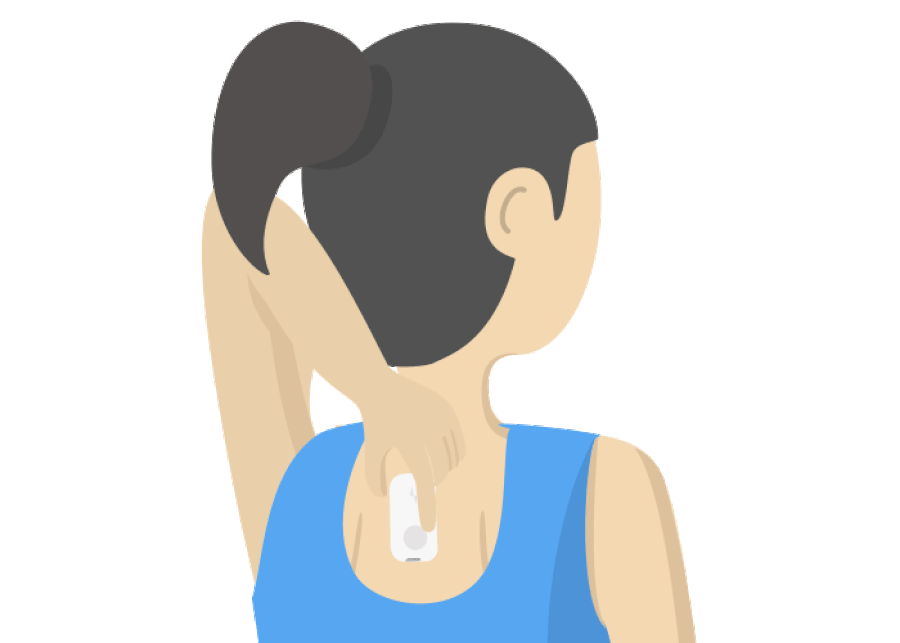
Turning the vibration feedback on/off
After the device is calibrated, click the power button once to switch between vibration on and vibration off.
You Might also Like
Search
Sign up to our newsletter
Follow Us On
Popular
Revisit the GO 2/S Device Setup
January 11, 2025
How to get started
January 11, 2025
Finding your upright position
January 11, 2025
How to find your target upright posture
January 11, 2025
Calibration
January 11, 2025
Check out the UPRIGHT GO 2