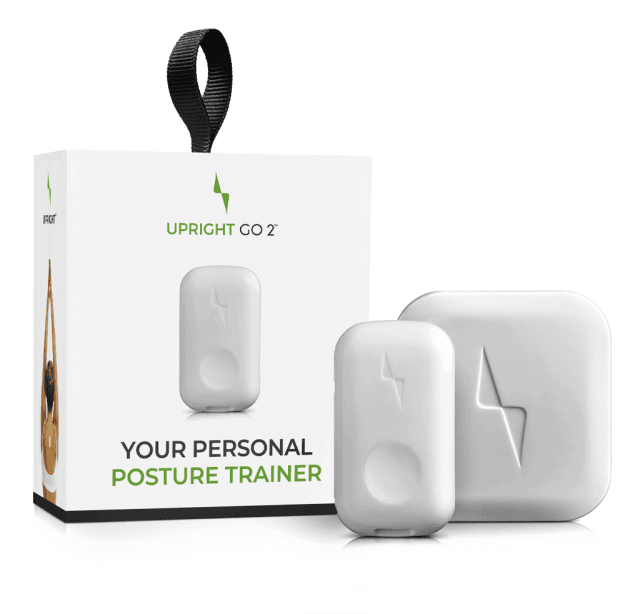5 Tips for Better Posture in the Office
Max Frenkel

Ron Livingston’s character in the movie Office Space said it best:
“Human beings were not meant to sit in little cubicles staring at computer screens all day.”
Whether you’re stationed in a cubicle or out in an open space, working 9 to 5 isn’t easy on your mind, body, or soul. Four-thirty rolls around and not only are you mentally checked out, but your aching back is begging for a massage. The pain can be so distracting, it’s all you can think about. Your health suffers, your work suffers, and around and around it goes.
However, unlike annoying coworkers and printer errors, this is one office problem that’s actually fixable. And it’s a lot easier than you think.
Achieve the posture habits of highly successful people with the UPRIGHT GO 2 smart posture trainer.
Posture in the office: Setting up

Bad posture rears its ugly head in a number of ways and with varying degrees of severity. The most common sign your spine’s out of whack is back pain, which is often accompanied by headaches and/or loss of balance. Many office workers experience sudden back pain when starting a new job due to their workstation being improperly set up. The pain usually starts in the neck then spreads to the upper and lower back, before making its way down the legs. Switching positions may offer some temporary relief, but unless you change your long-term posture habits, the pain will probably return. It’s worth talking to your new employer to see if they’ll provide you with an ergonomic chair, footrest, and/or monitor stand. Play your cards right and they might even set you up with one of those fancy standing desks everyone’s talking about.
Posture in the office: Present your best self

How are your KPIs looking this quarter? Of course, I’m talking about your Key Posture Indicators; those visual cues that determine whether you’re sitting up straight at your desk or standing tall by the whiteboard. Besides the obvious physical benefits of good posture in the office, striking the correct power pose has significant psychological benefits too. How you carry your body alters the way others perceive you and a confident posture can give you the upper hand in interviews and negotiations. It’s not enough to spend time perfecting your PowerPoint presentations if you don’t devote that same level of attention to how you present yourself.
Posture in the office: Action items
So you didn’t get that big promotion you were hoping for. Here are 5 tips that’ll give you an instant raise:
1. Get up and stretch
Achieving and maintaining good posture in the office can be tiring – there’s no doubt about it. You are, after all, working a lot of ab muscles to keep your body aligned.

The best way to avoid muscle stiffness and fatigue is to get up every once in a while and stretch. Go ahead, try this out. Stand with your feet parallel, chin held high, and arms outstretched in a horizontal line, as if saying “hello” to the world. Repeat this pose 10 times throughout the day.
If you don’t feel comfortable stretching in front of your colleagues, get up and walk around the office. Any movement will reinvigorate the body and re-engage your back and core muscles.
2. Raise your screen
One of the major causes of the current “screen slouching” epidemic is the height of your screen. All too often, computers are set up with their screens below eye level. This can lead to an uncomfortable forward head movement and a lot of pain.

The solution is to raise your screen to eye level using a laptop stand/stack of books. If you happen to have more than one screen, make sure both are at the same level. Additionally, position your chair so that you’re sitting at arm’s length from the screen. This will prevent you from leaning forward and putting unnecessary strain on your neck.
3. Position your limbs
Those things on either side of your chair are called armrests for a reason! When used as intended, your arms should form a 90-degree angle. If you overstretch your arms, you’ll weaken your back muscles, which can lead to pain. To avoid this, keep your keyboard, mouse, and anything else you might need throughout the day within easy reach. Also, consider investing in a gel wrist rest to prevent discomfort/injury while typing.

It’s a little-known fact that crossing your legs while seated is a big posture no-no. This popular position actually puts a lot of stress on your leg muscles and lower back, which is one of the many reasons your lower back may hurt so much. When you sit down, make sure that both of your feet are flat on the ground and your knees are at a 90-degree angle.
4. Use a headset

We’re all expected to multitask at work and talking on the phone while performing other tasks is our favorite timesaver. But did you know that placing your phone between your ear and your neck creates muscle tension? To avoid “text neck”, use a headset so you can talk on the phone and continue working without putting your neck and shoulders at risk.
5. Set a reminder
With a never-ending stream of emails to read through, presentations to write, and meetings to feign interest in, it’s easy to neglect our posture.
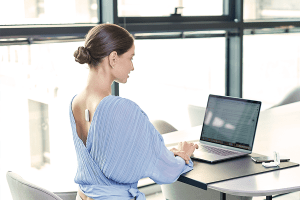
Not so with the UPRIGHT GO 2 smart posture trainer. Slap this ingenious little device on your back and it’ll gently vibrate whenever you slouch, reminding you to straighten up. As your new posture habit starts to form, you’ll need fewer reminders. And because the device is super discreet, you can wear it during meetings without anyone ever knowing!
So there you have it, folks. A few practical tips to combat back and neck pain in the office while boosting productivity and confidence. And it only takes some minor adjustments to your workspace and posture habits. All in a day’s work!
Give your posture the promotion it deserves with the UPRIGHT GO 2.
Ready for a different kind of tech support? Discover the 4 wellness gadgets you need in your office.
You Might also Like
Search
Sign up to our newsletter
Follow Us On
Popular
Revisit the GO 2/S Device Setup
How to get started
Finding your upright position
How to find your target upright posture
Calibration
Check out the UPRIGHT GO 2