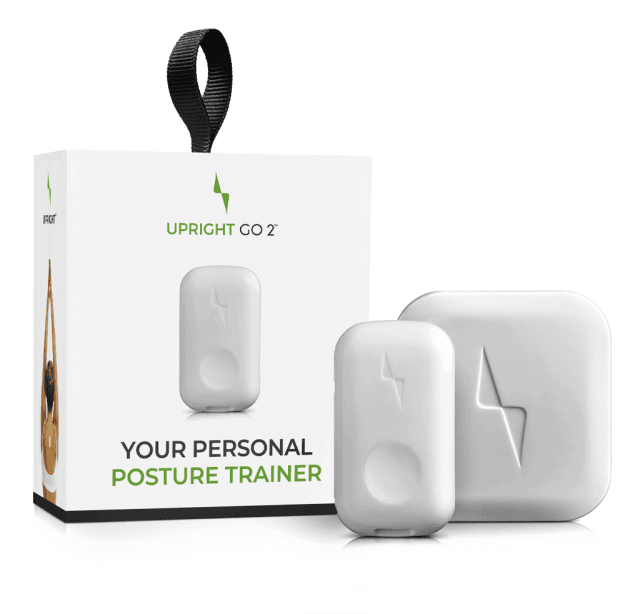Proper Computer Posture: How to Avoid Pain While Typing
Max Frenkel
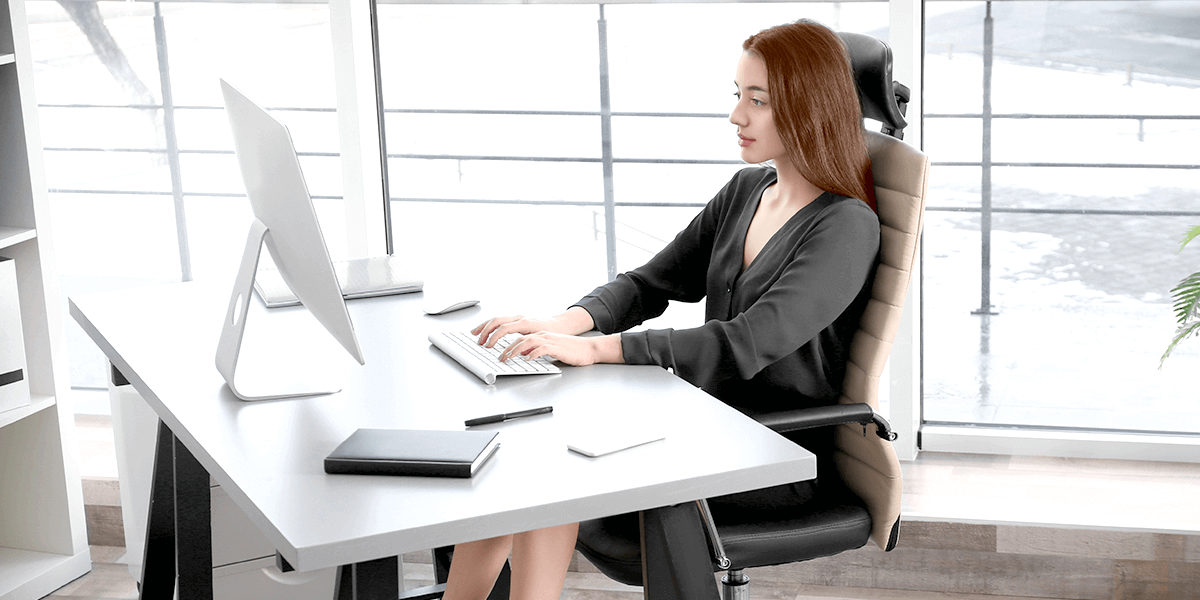
If you spend most of the working day at your desk, it’s crucial that it is configured for proper computer posture. After all, you take your car in for regular tune-ups, so why not take the same precautions with your workstation? Just because it’s not tearing down a highway at 70 mph, doesn’t mean it can’t still hurt you.
The best protection against repetitive strain injury (RSI) and other work-related health issues is good body alignment.
Proper computer posture: Configure it out
In addition to improving your posture, there are a number of practical steps you can take to ensure your safety and comfort while using a computer.
Adjust your seat
We all know that we’re supposed to sit up straight, but that doesn’t mean straight as an arrow. If you look at a healthy spine from the side, you’ll notice that it gently curves in toward the bottom. This allows it to absorb the stress caused by body movement and gravity. Rather than trying to force your back into an unnaturally straight line, you should aim to maintain its natural curvature.
An office chair with firm lumbar support is a good place to start. This will help to keep your lower back aligned with your pelvis so that your spine is stacked correctly. If your chair doesn’t have this feature, you can always place a lumbar cushion in the small of your back. You should also check that the angle of the backrest provides adequate support to your upper and lower back. While you’re at it, adjust the chair height so that your knees are level with your hips (or slightly lower).
Proper computer posture means sitting with your butt all the way back in your seat, never perched on the edge. You’ll also want to ensure that both feet are flat on the floor as crossing your legs creates an imbalance in the body.
Rest your arms
We’ve said it before but it’s worth saying again: armrests aren’t there for decoration. They’re designed to support your arms so that your neck, shoulder, and upper-back muscles don’t have to work so hard. If your armrests are too low, raise them to desk height and gently rest your forearms on them. If your chair doesn’t have armrests, get one that does or find armrests that attach to your desk.
Bring your workstation closer
When setting up your workstation, ensure that all the tools you need to do your job – keyboard, mouse, phone, etc. – are close at hand. This will save you from having to awkwardly reach for them in a way that could cause you pain. As a general rule, the distance between your face and the monitor should not exceed 30 inches. Any further and you’ll be forced to crane your neck to get a better look, which could end up hurting you. We also recommend placing your keyboard at the edge of your desk so your elbows are in line with your body while typing. This will take the stress off your neck and shoulders so you can continue working without pain.
Raise your monitor
Ever feel like the work you do is beneath you? It could be that your monitor is set too low. Ideally, the top half of the screen should be in your direct line of sight; if it’s not, adjust the height or get a monitor stand. Looking down all day puts a significant strain on your neck muscles, which could trigger headaches and neck/back pain. Your head, after all, is not a light object; it weighs, on average, 4.5 to 5 kg, which is equivalent to two bags of sugar.
Basically, our advice regarding the viewing angle of your screen is the same advice we’d give to someone up a very tall mountain: DON’T. LOOK. DOWN!
Use a suitable keyboard and mouse
Of course, no article on proper computer posture would be complete without mentioning these two essential items. Heck, we use our mouse so much, it’s practically become an extension of our hand! You’ll want one that’s big enough to fit comfortably in your hand and slightly angled to mirror the natural curve of your forearm.
For an optimal typing experience, we recommend a split ergonomic keyboard with contoured palm rests. While this style of keyboard takes some getting used to, it offers more support than a conventional keyboard. The worst thing you can do is rest your forearms or wrists on the hard surface of a desk. Not only does this restrict circulation, but it also compresses the sensitive nerves in your wrists and forearms. Instead, position your hands so they’re floating just above the keys and rest only the bottom of your palms on the palm rests.
Proper computer posture: Make your move
Sitting in the same position for too long is stressful on the body. Experts recommend moving around every 30 minutes or so to keep your muscles engaged and improve circulation. In addition to taking short breaks and using a posture trainer, here are a few exercises to make typing as painless as possible:
Wrist extensor and flexor stretches
This easy stretch will keep your wrist joints limber after a long typing session and prevent RSI.
- Stretch your arm out in front of you with your palm facing forward, as if making a stop sign
- With your other hand, gently pull back the fingers of your outstretched arm until you feel a slight tension in the underside of your wrist
- Hold for 5 seconds, then release
- Gently pull your fingers down so that your palm faces inward and you feel tension in the front of your wrist
- Hold for 5 seconds, then repeat steps 1-4 on the other hand
Neck relaxer
Feel like your neck is in knots? This exercise will get the blood flowing and relieve any tightness in that area.
- Sit up straight with both feet on the floor
- Place your left arm on the opposite side of your head and gently bring your head toward your left shoulder
- When you feel a slight tension in the right side of your neck, hold for 5 seconds
- Return to the starting position, then repeat on the other side
- Lower your chin until it meets your chest
- Bring your head back to a neutral position
- Tilt your head backward until you feel a slight tension in the back of your neck, then return to the starting position
Overhead shoulder stretch
Here’s a great stretch to release stiffness in the neck, shoulders, and upper back.
- Raise one arm above your head and bend it at the elbow
- Grab the elbow with your other hand and gently pull toward the opposite side
- Hold for 10 seconds, then repeat on the other side
Prevention is better than cure! Get proper computer posture with the UPRIGHT GO 2 and show back pain who’s boss.
You Might also Like
Search
Sign up to our newsletter
Follow Us On
Popular
Revisit the GO 2/S Device Setup
How to get started
Finding your upright position
How to find your target upright posture
Calibration
Check out the UPRIGHT GO 2