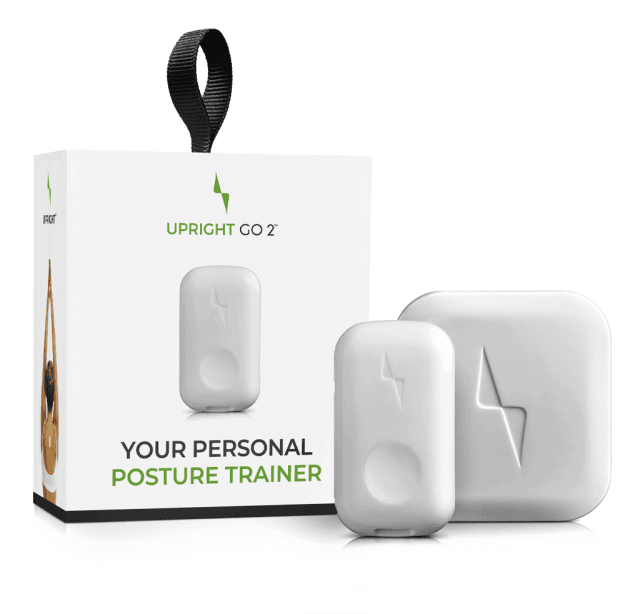Where can I change my device’s range?
Upright
On the main screen, press Settings > Advanced > Upright range.
There you can define your Upright range. When you’re out of this range, the GO will consider you slouched.
You Might also Like
Search
Sign up to our newsletter
Follow Us On
Popular
Revisit the GO 2/S Device Setup
January 11, 2025
How to get started
January 11, 2025
Finding your upright position
January 11, 2025
How to find your target upright posture
January 11, 2025
Calibration
January 11, 2025
Check out the UPRIGHT GO 2